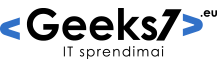Nusipirkus iš mūsų domeną, domeno perdavimas Jums galimas 2 būdais:
- NEMOKAMAI ir paprastai į Jūsų Interneto Vizijos paskyrą. Tiesiog po apmokėjimo pateikite savo Interneto Vizijos prisijungimo vardą ir el. pašto adresą, o mes Jums domeną operatyviai įkelsime NEMOKAMAI.
- Sudėtingai ir MOKAMAI (~20 Eur) tiesiogiai pas kitą paslaugos tiekėją (ne Interneto Viziją).
Jei norite domeną laikyti kitur, o ne Interneto Vizijoje, primygtinai siūlome persikelti NEMOKAMAI ir paprastai į Interneto Vizijos paskyrą, o paskui tiesiog NEMOKAMAI pasikeisti paslaugų teikėją.
Sudėtingo būdo instrukcija:
1. Apmokate už domeną į pateiktą banko sąskaitą ir pateikiate domeno įgijėjo informaciją (svarbu tiksliai simbolių tikslumu).
Reikalinga tiksli įgijėjo informacija (jei pvz. jau turite paskyrą pasitikrinkite kokie ten tiksliai duomenys prieš pateikiant):
- Fizinio asmens vardas ir pavardė arba juridinio asmens pavadinimas (pvz. UAB ABC ir ABC, UAB yra skirtingai, reikia pateikti tiksliai taip kaip registruosite)
- El. pašto adreso, kuriuo registruosite
2. Inicijuojame domeno perleidimą (trade) nurodytam įgijėjui (išimtis – jei po domeno registracijos nepraėje 30 dienų, pagal domreg taisykles turime sulaukti 30 dienų termino).
3. Nurodytas įgijėjas gauna is Domreg el. paštu laišką, kad yra inicijuotas perleidimas ir užsibaigia perleidžiamą domeną (užsiregistruoja savo vardu) pas pasirinktą domenų registratorių. Perleidimas galioja 7 dienas po el. pašto gavimo.
Dėmesio! Iš mūsų šiame momente viskas atlikta, dėl visko kreipkitės į ten kur registruojate SUPPORT’ą, persiųskite jiems Domreg laišką.
DUK (dėl mokamo ir sudėtingo persikėlimo)
1. Kokios procedūros atlikti domeno užregistravimą savo vardų pas pasirinktą paslaugų teikėją po domeno nusipirkimo, mums inicijavus domeno perleidimą ir Jums gavus iš domreg.lt laišką?
Procedūros skiriasi priklausomai nuo paslaugų tiekėjo. Pateikiama šiuo metu žinoma informacija, kuri bus nuolat papildoma (bet kokiu atveju dėl tikslesnių duomenų kreipkitės tiesiai į ten kur regisruojate pagalbos). Svarbu – nemaišykite, tai nėra paslaugų teikėjo keitimas, tai yra domeno įgyjimas po perleidimo ir neinicijuokite netinkamos procedūros
A. Dom.lt
Paslaugų teikėjo oficiali procedūra https://dom.lt/lt/zinynas/kaip-perimti-lt-domena-is-kito-savininko/
B. Domenai.lt
Automatizuotos procedūros neturi, atlieka rankiniu būdu. Kreiptis jų nurodytais kontaktais.
3. Supportas sako, kad inicijuotas ne domeno perleidimas, o paslaugų teikėjo keitimas. Ką daryti?
Inicijuoti paslaugų teikėjo keitimo neįmanoma, ši procedūra atliekama naudojant domeno autorizacijos kodą. Pasakykite, kad pirkote domeną ir yra inicijuotas domeno perleidimas Jūsų vardu ir persiųskite gautą laišką iš Domreg. Jei Support’as vistiek kartoja tą patį, sakykite, kad jie neteisūs ir kreipkitės į https://www.domreg.lt/kontaktai/ arba rašykite į Support’ą iš naujo tikėdamiesi, kad paklius išmanantis operatorius. Arba persikelkite domeną kitur pvz. dom.lt. Paskui iš ten į Interneto Viziją galėsite persikelti nemokai (paslaugų teikėjo keitimo procedūrą naudojant autorizacijos kodą).
4. Bandant užsiregistruoti nusipirktą domeną, gaunu informaciją, kad reikalingas domeno turėtojo ID ir domreg.lt aktyvuoti paskyrą. Ką daryti?
Jūs bandote atlikti nemokamą domeno perkėlimą iš kito paslaugų teikėjo (paslaugų teikėjo keitimas), kai savininkas nesikeičia. Tačiau Jums reikia atlikti mokamą domeno persikėlimą, kai savininkas keičiasi, o ne nemokamą paslaugų teikėjo keitimą.
Domreg.lt domeno turėtojo ID turėsite tik tuomet, kai užsiregistruosite domeną savo vardu, tam, kad galėtumėte susigeneruoti autorizacijos kodą ir nemokamai pasikeisti paslaugų teikėją. Kaip atlikti procedūrą, kai savininkas keičiasi, kiekvienas operatorius turi atskirą procedūrą, rašykite / skambinkite jam ir klauskite, pasakykite, kad pirkote domeną iš kito savininko, yra inicijuotas domeno perleidimas Jūsų vardu ir persiųskite gautą laišką iš Domreg (jei kiltų papildomų klausimų).
5. Supportas sako, kad dabartinis savininkas ir turi užbaigti procedūrą, o paskui jau galėsite persikelti pas mus. Ką daryti?
Užsibaigti procedūrą reikia pas pasirinktą operatorių. Interneto Vizijoje užsibaigti procedūrą instrukcija:
- A. Einate IV.lt -> įvedate domeną į domeno paieškos registravimo lauką -> spaudžiate tikrinti
- B. Matote pranešimą, kad šis domenas užimtas, tačiau uždedate varnelę, kad „Taip, nurodyti domenai priklauso man” ir spaudžiate inicijuoti perkėlimą
- C. Crisijungiate ir užbaigiate registravimą
6. Po visų bandymų vistiek nepavyksta persikelti, supportas sako kažkas negerai vis. Ką daryti?
Jei Support’as vistiek kartoja tą patį, sakykite, kad jie neteisūs ir kreipkitės į https://www.domreg.lt/kontaktai/ arba rašykite į Support’ą iš naujo tikėdamiesi, kad paklius išmanantis operatorius. Arba persikelkite domeną kitur pvz. dom.lt.
7. Nurodžiau klaidingus duomenis domeno perkėlimui, nes pasirodo mano paskyra buvo su kitais duomenimis. Ką daryti?
Parašyti teisingus duomenis (simbolio tikslumu) iš to el. pašto, kuris buvo nurodytas aukciono laimėtojo / pirkėjo ir inicijuosime perkėlimą kitais duomenimis iš naujo.